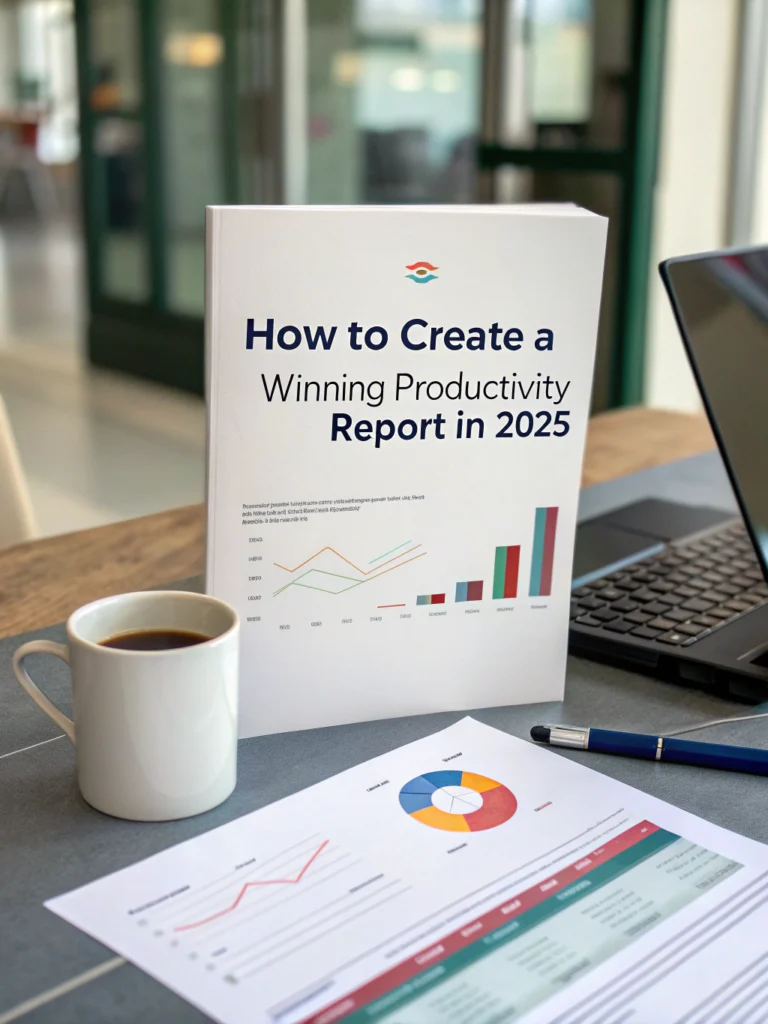How to Create a Winning Productivity Report in 2025
In 2025, the business landscape continues to evolve, and with it, the need for effective productivity reports has never been greater. These reports are not just a compliance tool; they are a powerful asset for teams looking to optimize performance and enhance overall productivity.
Creating a successful productivity report isn't just about crunching numbers; it's about telling a story. Here's how you can do it effectively.
Why You Need a Productivity Report in 2025
A productivity report helps you evaluate how your team performs against set goals. With clear insights, you can:
- Identify bottlenecks
- Highlight top performers
- Make data-driven decisions
Effective Productivity Tracking
Understanding effective productivity tracking is crucial. Here are a few tips:
- Set Clear KPIs: Define Key Performance Indicators that matter to your business.
- Use Accurate Tools: Invest in software or templates designed for tracking productivity.
- Regular Reviews: Set aside time to review productivity on a regular basis.
Steps to Create an Outstanding Productivity Report
Creating a productivity report can seem daunting. Here’s a streamlined approach.
1. Gather Your Data
Collect data from various sources such as project management tools, time tracking apps, and team feedback. This can include task completion rates, time spent on projects, and employee satisfaction scores.
2. Choose the Right Template
Using a productivity report template 2025 can save you time. Look for templates that are structured yet flexible enough to include additional insights.
3. Analyze Your Findings
Break down the data you have gathered:
- Compare against previous reports for trends
- Look for anomalies and outliers
- Correlate productivity levels with team morale and other qualitative factors
4. Visualize Your Data
Visual representation makes your findings easier to digest. Use graphs, charts, and tables in your report to help communicate your points clearly.

5. Provide Actionable Insights
What do your findings suggest? Provide recommendations based on your data analysis. This should aim at improving areas where productivity can be increased, thus helping to increase team productivity.
6. Share the Report
Once finalized, share your report with stakeholders. Transparency fosters a culture of accountability and improvement.
Productivity Report Best Practices
Follow these productivity report best practices:
- Keep it concise: Stick to essential information.
- Use simple language: Avoid jargon unless necessary.
- Include both qualitative and quantitative data for a fuller picture.
Conclusion
By following these steps, you’ll not only create a winning productivity report in 2025 but also set your team up for success. Keep tracking, keep optimizing, and leverage insights for continuous improvement.
Want to further enhance productivity? Check out our incredible resources like the AI for Productivity eBook + Checklist: Supercharge Your Efficiency in 2260 or the ADHD Productivity Power Pack: Ebooks, Guides, Checklists, Workbook & Tools to Master Focus, Time Management & Organization for all you need to boost your business performance report.
FAQs
What should I include in a productivity report?
Include KPIs, project statuses, team performance, and any challenges encountered.
How often should productivity reports be generated?
Aim for monthly or quarterly reports to stay updated on team performance.
Can I automate productivity reports?
Yes! Many software solutions offer automation for productivity tracking and reporting.
What tools can help with productivity tracking?
Consider using tools like Asana, Trello, or dedicated productivity software that aligns with your project management style.
By implementing these strategies, you can create a productivity report that not only serves as a reflection of your team's performance but also acts as a springboard for future success.