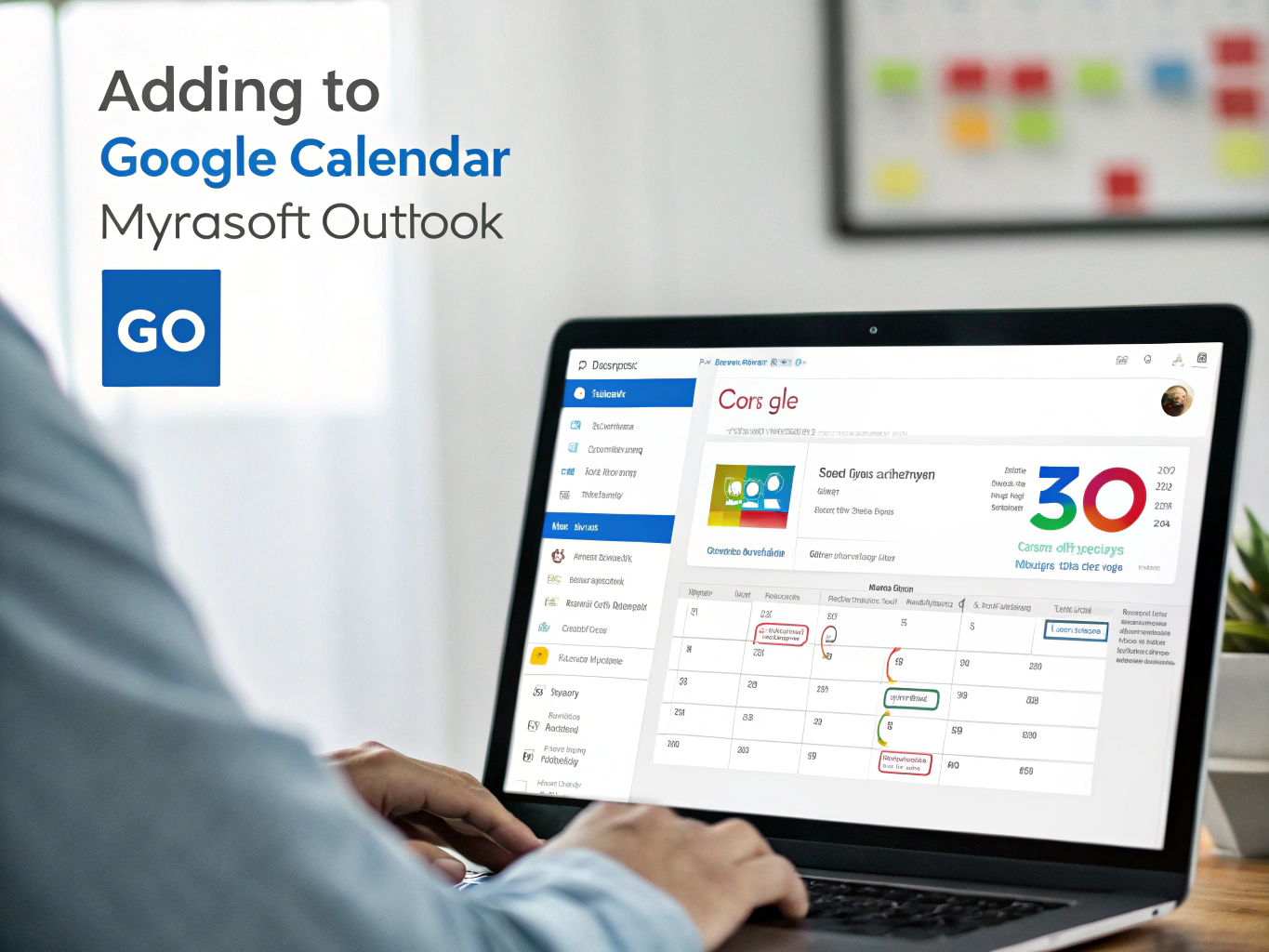How to Start Adding Google Calendar to Outlook in 2025
Let’s face it. Managing calendars across Google and Outlook can get messy fast. You wonder, Is there an easy way to keep everything synced? If you’re scratching your head about adding Google Calendar to Outlook in 2025, you’re not alone. I’ve been there, juggling multiple calendars, missing appointments or double-booking myself. The good news? It doesn’t have to stay that way.
In this article, we’ll get real and walk through simple steps to link Google Calendar and Outlook without sweating the tech jargon. I'll also share some calendar sync tips 2025 to make your life easier. Let’s jump right into it.
Why You Want to Sync Google Calendar with Outlook
First off, why bother with this whole Outlook calendar integration? Here’s the deal:
- If you’re using Google Calendar at work but Outlook for personal or vice versa, syncing saves you from toggling back and forth.
- It keeps all your appointments, meetings, and reminders in one place — no more “wait, I thought I was free!” moments.
- Helps streamline communication, especially when your team or clients use different calendar platforms.
- Sets you up for better productivity and fewer scheduling headaches.
Trust me, once you get the hang of Google Calendar to Outlook 2025, you’ll wonder how you managed without it.
How to Add Google Calendar to Outlook — The 2025 Way
Ok, let’s get into the nuts and bolts. Here’s how to import Google Calendar to Outlook 2025 in a few steps:
Step 1: Get your Google Calendar link
- Open Google Calendar on your browser.
- On the left side, find the calendar you want to add and click the three dots next to it.
- Click Settings and sharing.
- Scroll down to Integrate calendar.
- Copy the Secret address in iCal format. This link lets Outlook read your Google Calendar.
Step 2: Add to Outlook
- Open Outlook (desktop app or Outlook.com).
- Head over to the Calendar section.
- Look for an option like Add Calendar > From Internet.
- Paste the iCal link you copied earlier.
- Confirm, and voilà — your Google Calendar will now show inside Outlook.
Important to know:
- This setup imports Google Calendar as a read-only view in Outlook. Any changes you make in Outlook won’t sync back to Google. For two-way sync, consider third-party tools or apps.
- The sync update frequency depends on Outlook, so changes in Google might take a few minutes or longer to appear in Outlook.
Top Calendar Sync Tips 2025 to Keep You on Track
Getting your calendars to talk is just step one. Keep these calendar sync tips 2025 in mind:
- Use descriptive calendar names so you know at a glance which events come from where.
- Mark important events with colors to differentiate work, personal, or side-hustle gigs.
- Regularly check that your sync is up to date — a quick glance weekly can save missed meetings.
- Bookmark this guide or keep a checklist for troubleshooting sync issues.
- If syncing is mission-critical, explore apps like Microsoft Flow or Zapier for automation.
Other Ways to Boost Your Calendar Game
Want to go further on productivity? Check out related reads like:
- The Productivity Method & Planner Guide to organize your day effectively.
- Best MacBook Productivity Apps Guide if you’re Apple-based but live in cross-platform worlds.
- Why Use Email Productivity Software Tips — calendar + email, double win.
Ready to Level Up Your Google Ads & Product Research?
While you’re mastering calendar sync, why not sharpen other business tools?
Check out the
>Ultimate Google Search Ads Mastery Bundle: Unlock Proven Strategies to Dominate Search, Maximize ROAS & Slash CPA (Includes 4 Bonuses!).
This bundle is packed with insights that help you crush paid search campaigns like a pro.
Also, don’t miss the
>Winning Product Research – Ebook, a solid resource to pick winning products and boost your selling power.
FAQs About Adding Google Calendar to Outlook 2025
Q1: Can I sync Google Calendar and Outlook on my phone?
A: Yes! You can add your Google account in Outlook mobile apps and enable calendar sync there for seamless on-the-go updates.
Q2: Does syncing mean I get instant calendar updates on both ends?
A: Not exactly. Outlook typically refreshes the Google calendar data every few minutes or longer, so expect a slight lag.
Q3: Can I edit Google Events directly in Outlook?
A: If you’re syncing via iCal link, no. It’s read-only inside Outlook. For two-way edits, consider Microsoft Power Automate or third-party sync apps.
Q4: Is it safe to share my Google Calendar link publicly?
A: The iCal link can expose your calendar data if shared widely. Always keep it private and only use trusted devices.
Final Thoughts on Adding Google Calendar to Outlook
Taking the leap to sync Google Calendar with Outlook in 2025 gives you a solid productivity edge. No more fractured schedules or missed appointments. Just a clean, unified calendar that works wherever you do.
Remember, start with the simple Google Calendar to Outlook 2025 import steps above.
Don’t stop there — keep sharpening your skills with resources like the
>Ultimate Google Search Ads Mastery Bundle: Unlock Proven Strategies to Dominate Search, Maximize ROAS & Slash CPA (Includes 4 Bonuses!) and the
>Winning Product Research – Ebook.
With a bit of effort now, you’ll save tons of time and hassle down the road. Go ahead — get that calendar sorted and own your 2025 schedule like a boss.
Discover more about leveling up productivity and business at eBookBusinessClub.com/blog.