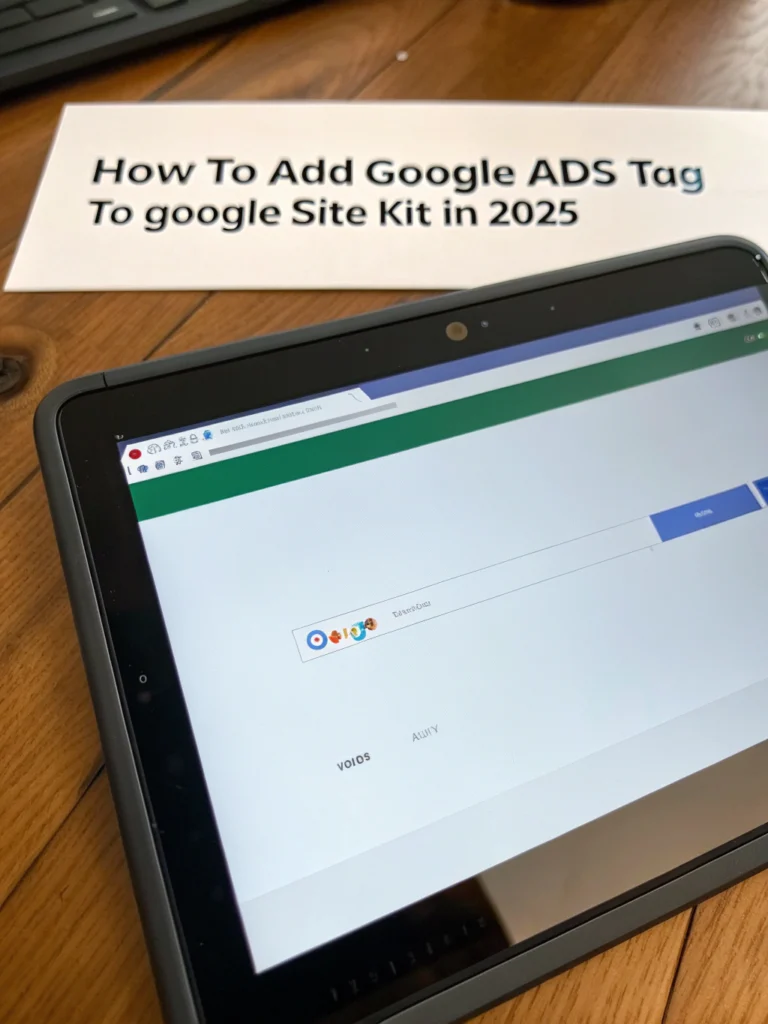How to Add Google Ads Tag to Google Site Kit in 2025
Want to add google ads tag to google site kit but not sure how? You're not alone. Many website owners, especially those using WordPress, struggle with setting this up smoothly. The good news? It’s easier than you think, and by the end of this guide, you’ll have a clear roadmap to integrate Google Ads with Site Kit, fast.
Let’s dive in — no fluff, just real stuff.
Why Should You Add Google Ads Tag to Google Site Kit?
If you're running ads, tracking conversions and site traffic accurately is a must. Google Site Kit is a killer plugin that simplifies connecting your WordPress site to several Google services, including Analytics, Search Console, and yes, Google Ads.
But how to make the magic happen?
Knowing how to use google site kit with google ads means you get real-time data, easier insights, and better marketing decisions. You skip all that manual code hassle—no copying and pasting tags anymore.
What’s New with Google Ads Tag 2025?
Google rolled out some updates to its advertising tools, including the google ads tag 2025. These changes aim for better data integration and privacy-friendly tracking. The tag now combines app and web data in one, making your ad strategy more holistic.
That means you want to be sure to use the latest tag with Site Kit so your reports stay sharp and up-to-date.
Step-by-Step Guide to Add Google Ads to Site Kit
Ready to add google ads to site kit? Follow these easy steps:
1. Install and Activate Google Site Kit Plugin on WordPress
If you haven’t already, get the Site Kit plugin from the WordPress repository. Activate it and follow the quick setup wizard to connect to your Google account.
2. Connect Google Ads in Site Kit
Inside the Site Kit dashboard on WordPress, there’s an option to add services. Select Google Ads.
Site Kit will ask for permissions and link your Ads account automatically.
3. Add Your Google Ads Tag
For WordPress users, the simplest way is to rely on Site Kit to install the google ads tag wordpress site kit automatically. No manual tag insertion required.
If needed, you can also add your tag ID in Site Kit settings.
4. Verify Tag Installation
Google Site Kit will confirm if the Ads tag is working correctly via its dashboard.
Alternatively, use the Google Tag Assistant Chrome extension to check the tag status live.
5. Start Tracking Campaigns
Once set, your wordpress google ads tracking 2025 is good to go. Your Ads account and Site Kit will automatically sync campaign data, conversions, and more.

Pro Tips for Smooth Google Site Kit Ads Setup
- Make sure you have admin rights on both your WordPress and Google Ads account.
- Clear any older manual Google Ads tags to avoid double tracking.
- Link Google Analytics via Site Kit too – it multiplies your insights.
- Use the google site kit ads setup tutorial videos on YouTube for visual help.
- Keep an eye on your Site Kit dashboard for any errors or alerts.
How to Integrate Google Ads with Site Kit 2025 for Best Results
To integrate google ads with site kit 2025, consider:
- Setting up conversion tracking directly inside Site Kit for better ROI insight.
- Use enhanced conversions for leads & sales for smarter retargeting.
- Regularly update your Site Kit plugin to grab the newest features and bug fixes.
- Monitor performance reports monthly to optimize your campaigns well.
FAQs
Q1: Is Google Site Kit the best way to manage Google Ads tags on WordPress?
Yes. It’s official from Google, keeps your tags clean, reduces errors, and syncs data seamlessly with your Ads and Analytics accounts.
Q2: Can I use Site Kit for advanced Google Ads tracking?
Site Kit covers basics perfectly. For advanced setups (like offline conversions), you might need additional tools, but Site Kit handles the heavy lifting.
Q3: Will adding Google Ads tag slow down my WordPress site?
Nope. Site Kit loads tags asynchronously without blocking your page load, so your site stays fast.
Q4: Can I manage multiple Google Ads accounts in Site Kit?
Currently, Site Kit links one Ads account per site, but you can switch between accounts in your Google Account settings.
Boost Your Google Ads Mastery with These eBooks
Looking to dominate Google Ads in 2025? Check out the
>Ultimate Google Search Ads Mastery Bundle: Unlock Proven Strategies to Dominate Search, Maximize ROAS & Slash CPA (Includes 4 Bonuses!).
This bundle is packed with practical strategies, real examples, and bonus resources to skyrocket your ad game.
Also, for product-based marketers, the
>Winning Product Research – Ebook is a must-read that helps you pick winners every time.
Final Thoughts on Installing Google Ads Tag with Site Kit in 2025
Adding the google ads tag to google site kit is hands down one of the smartest moves you can make to power up your ads with real data feeding directly into your WordPress dashboard.
No tech headaches, real insights, and a direct line to smarter marketing moves.
Don’t forget to check out tutorials on install google ads tag wordpress site kit and optimize your site’s performance with related posts like
Best MacBook Productivity Apps Guide,
or
Productivity Report Template Guide.
Now go ahead, set it up, and watch your Google Ads campaigns crush it in 2025.
Source: eBookBusinessClub — Your Ultimate Source for Success!
Discover high-quality business, marketing eBooks, checklists, guides, and tools to grow and succeed — only at eBookBusinessClub.com.
Related Links:
- Best MacBook Productivity Apps Guide
- Productivity Report Template Guide
- How to Use Notion for Personal Productivity