How to Set Up Add to Cart Google Ads Conversion Action Reddit
You wanna know how to nail your add to cart google ads conversion action reddit setup and actually make those clicks count?
I get it. You’re running ads, you’re splashing cash, but where’s the real proof that folks are digging your products enough to put them in their carts? That’s where add to cart conversion tracking comes in — a game-changer for knowing if your ads truly push people to take action.
Let’s break down the how to set up add to cart tracking in Google Ads, especially if you’re hip to the Reddit vibe or trying to boost your ecommerce game on WordPress in 2025. I’ll keep it straightforward, no tech nonsense, just what you need to do your thing and scale.
Why You Need Add to Cart Google Ads Conversion Action
Most folks stop at tracking purchases. But focusing only on sales misses a huge chunk of your funnel.
Add to cart conversion tracking catches the moment a visitor shows real buying intent.
When someone clicks “Add to Cart,” that’s a strong signal that your ads and product pages are working. You get to:
- Optimize campaigns towards serious buyers
- Boost ROI by focusing on high-intent traffic
- Lower your CPA by catching interest earlier
This isn’t just marketing fluff — it’s how smart ecommerce brands build better funnels in 2025.
Getting Started with Google Ads Conversion Tracking for Add to Cart
Before diving in, make sure you’ve got:
- A Google Ads account
- Access to your website (WordPress or other!)
- Basic tagging or Google Tag Manager setup
Google Ads will track the action, but you gotta tell it exactly what “Add to Cart” means on your site.
Step 1: Create a New Conversion Action in Google Ads
- Log into Google Ads and head to Tools & Settings > Measurement > Conversions
- Click the blue + New conversion action button
- Choose Website as your conversion source
- Enter your website domain and continue
- Select Add to cart as the conversion action type (If it’s not listed, you can choose “Other” and name it “Add to Cart”)
- Set your conversion settings, like value (optional), count (usually “one”), and click-through conversion window
- Save and get your tracking tag
Step 2: Install Your Conversion Tracking Tag on WordPress
If you’re using WordPress, this part is easier than you think. There are two main options:
- Use a plugin for wordpress google ads setup like Insert Headers and Footers or Google Tag Manager for WordPress
- Add the tracking code directly into your theme header or footer
Important: The tag needs to fire exactly when someone clicks “Add to Cart.”
Step 3: Track the Actual Add to Cart Event
You need to tell Google Ads when the add to cart happens, which usually means:
- Adding the conversion event in your ecommerce platform (WooCommerce, Shopify, etc.)
- Using Google Tag Manager to listen for add to cart triggers
- Or coding a small snippet to fire the Google Ads event
If you’re on WooCommerce in WordPress, plugins like WooCommerce Google Ads Conversion Tracking help do this without code.
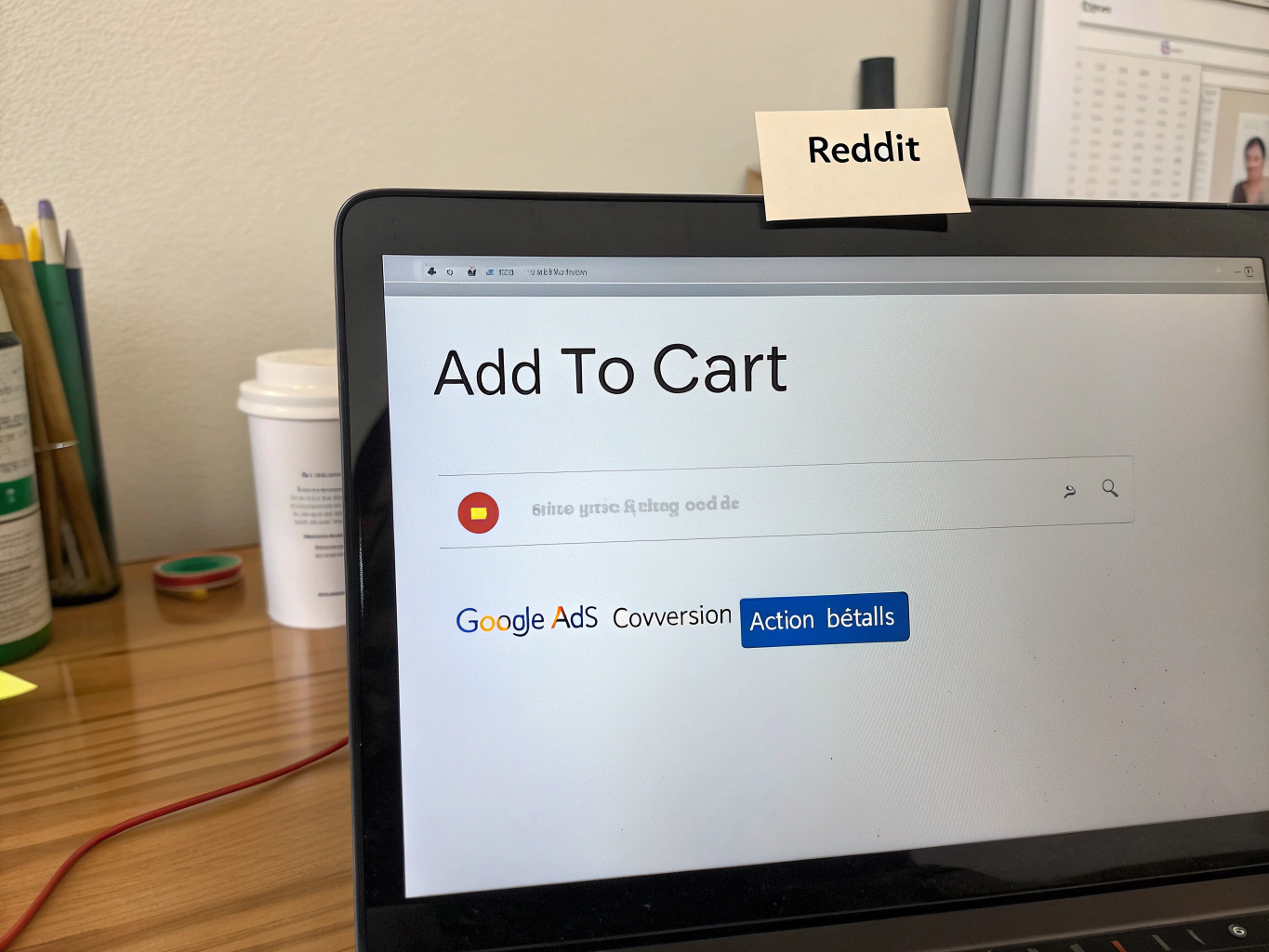
Bonus Tips from the Reddit Google Ads Guide
Reddit users and communities love real talk, so here’s a quick rundown on how to win:
- Target niche subreddits relevant to your ecommerce product
- Use Reddit’s interest & keyword targeting, then layer Google Ads for retargeting
- Track add to cart conversion to see which audience segments are warming up
- Test ad copy that speaks Reddit’s language — no corporate talk!
Looking to deepen your knowledge? The >Ultimate Google Search Ads Mastery Bundle: Unlock Proven Strategies to Dominate Search, Maximize ROAS & Slash CPA (Includes 4 Bonuses!) has the secrets to mastering Google Ads, with killer strategies to up your game.
Why This Matters for Ecommerce Conversion Actions in 2025
Ecommerce isn’t standing still. The kingpin is smart tracking — not just sales, but every step that leads there. The ecommerce conversion action setup you build today powers better ad decisions tomorrow.
Google’s evolving too, with GDPR and privacy changes impacting data. So, setting up google ads conversion tracking properly means staying ahead of the curve.
And if you’re running a WordPress store, keeping your wordpress google ads setup tight is non-negotiable for 2025.
Where to Learn More Before You Start
If you’re hunting for how to set up add to cart tracking on steroids, grab the >Winning Product Research – Ebook.
It’s packed with tools and ideas for picking winners that get added to carts in the first place (because product choice matters just as much as tracking it!).
FAQs on Add to Cart Google Ads Conversion Action Reddit
Q1: How soon can I see results after setting up add to cart conversion tracking?
Typically, data starts flowing within 24-48 hours after the tag is live and firing properly.
Q2: Can I track add to cart on any ecommerce platform?
Yes, but your approach might differ. Plugins work great for WordPress/WooCommerce, while Shopify and others have built-in integrations.
Q3: What’s the difference between add to cart tracking and purchase tracking?
Add to cart tracks intent, while purchase tracks completed sales. Both give useful insights but from different funnel stages.
Q4: Does Reddit have its own Google Ads guide?
Reddit users share tips regularly, but the core is to combine Reddit targeting with your Google Ads data to maximize returns — check the reddit google ads guide for specifics.
Q5: How important is it to keep my WordPress Google Ads setup updated for 2025?
Super important! Google updates its tracking frequently, and your WordPress plugins or custom code need to keep pace to avoid data gaps.
To crush it with add to cart google ads conversion action reddit strategies and make sure your ads turn into real sales, you’ve gotta track smart and optimize faster. This isn’t rocket science — it’s about getting hands-on and playing the long game.
Ready to level up? Check this out:
>Ultimate Google Search Ads Mastery Bundle: Unlock Proven Strategies to Dominate Search, Maximize ROAS & Slash CPA (Includes 4 Bonuses!)
and
>Winning Product Research – Ebook
Let your ads work smarter, not just harder.
Related resources you might like:
- Boost Your Productivity with the Best Mac Apps for 2025
- How to Make Money on Amazon in 2025 – Ultimate Guide
- Top Productivity Books to Boost Efficiency
Keep grinding, keep learning, and keep converting those carts into cash!

