ADHD Productivity Tools: Best 7 Picks to Stay Focused in 2025
Living with ADHD often feels like having 37 browser tabs open in your brain – all simultaneously playing different songs. I get it. Finding the right >ADHD productivity tools can transform your daily chaos into manageable flow.
In 2025, the landscape of >ADHD tools 2025 has evolved dramatically. Gone are the days of one-size-fits-all solutions. Today's tools address the unique ways ADHD brains work.
Let's cut through the noise and dive into the 7 tools that are genuinely changing the game for people with ADHD.
Why Standard Productivity Tools Often Fail ADHD Brains
Traditional productivity systems weren't designed with neurodivergent minds in mind.
ADHD brains crave:
- Novelty
- Immediate feedback
- Visual cues
- Reduced friction
- Dopamine hits for task completion
That's why the >best productivity apps for ADHD understand this neurological difference.
Ready to discover tools that actually work with your brain instead of against it? Here's my no-fluff list of game-changers.
1. Focusmate: Accountability That Actually Works
The problem with working alone when you have ADHD? No external structure.
Focusmate brilliantly solves this with virtual coworking sessions. You book 25, 50, or 75-minute slots with another user, briefly share what you're working on, and then get to work together silently.
Why it works for ADHD:
- Body-doubles create external accountability
- Scheduled sessions eliminate decision fatigue
- The subtle social pressure keeps you in your seat
- Session brevity works with, not against, attention spans
Users report 50% higher task completion rates. Game-changer.
2. Forest App: Gamifying Focus Sessions
Forest turns focus into a game – perfect for the ADHD brain's need for immediate reward.
When you need to focus, you plant a virtual tree. If you stay in the app (meaning you're not checking social media or emails), your tree grows. Leave the app? Your tree dies.
The genius of this >focus tool for ADHD:
- Visual representation of your focus time
- Micro-rewards for staying on task
- Simple concept with powerful psychological effect
- The 2025 version adds customizable focus lengths and break reminders
3. Notion AI: The All-in-One ADHD Command Center
Notion has exploded in popularity, and for good reason – especially the 2025 AI-enhanced version.
For ADHD minds, Notion's flexibility is both a blessing and a curse. The 2025 AI upgrade makes all the difference:
- Suggests organization systems based on your usage patterns
- Auto-categorizes notes and tasks
- Creates visual dashboards customized for ADHD brains
- Sends smart notifications based on attention patterns
The game-changing feature: Notion's AI now recognizes when you're hyperfocused and gently suggests breaks or transitions.
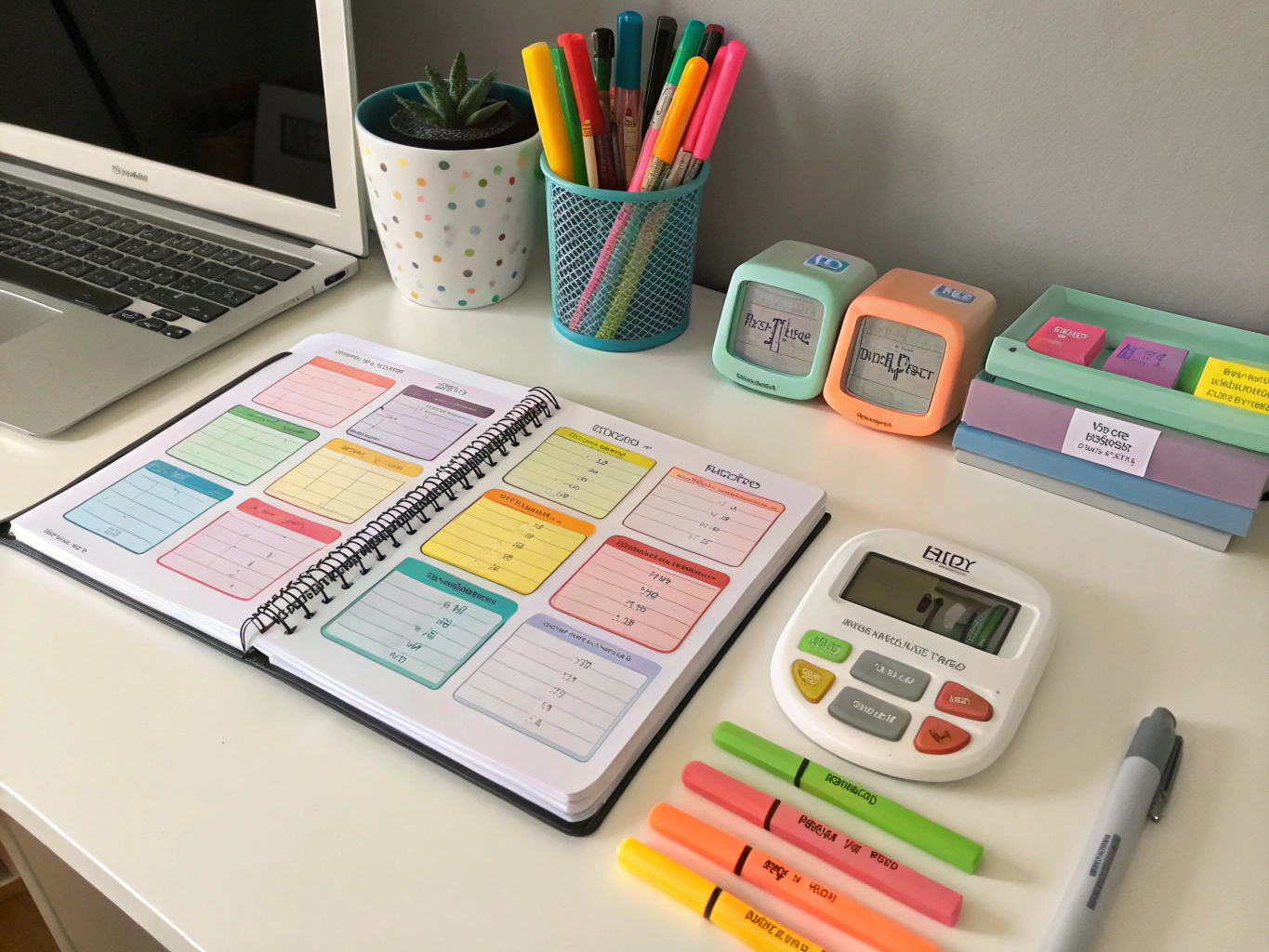
4. TickTick: Task Management Without Overwhelm
As someone with ADHD, I've tried every task manager under the sun. TickTick stands above the rest for 2025.
What makes it an exceptional >ADHD organization tool:
- Natural language processing for quick task entry
- Visual calendar view (essential for time blindness)
- Eisenhower Matrix for prioritization
- Focus timer built in (Pomodoro compatible)
- Habit tracker for building consistency
The killer feature? "Achievement Stats" that gamify task completion – perfect for dopamine-seeking ADHD brains.
5. Brain.fm: Audio That Actually Improves Focus
Not all focus music is created equal. Brain.fm uses patented AI to generate music specifically designed to enhance neural patterns associated with focus.
Why it's a standout amongst >productivity hacks for ADHD:
- Scientifically tested audio patterns
- Different modes for focus, relaxation, and sleep
- Adaptive AI that adjusts to your brainwave responses
- 2025 version includes personalized focus fingerprinting
I was skeptical until I tried it – now I can't work without it. The difference between Brain.fm and regular "study music" is night and day.
6. RescueTime: Making Time Blindness Visible
Time blindness is one of ADHD's most frustrating symptoms. RescueTime's 2025 version specifically targets this challenge.
What sets it apart:
- Automatic time tracking across all devices
- Visual dashboards showing where your time actually goes
- Focus sessions that block distracting websites
- ADHD-specific reports highlighting hyperfocus patterns
The most valuable feature: custom alerts when you've spent too long on a single activity – perfect for breaking hyperfocus when needed.
7. Speechify: Audio Learning for ADHD Brains
Reading can be torture for many with ADHD. Speechify converts any text to surprisingly natural-sounding audio.
Why it's revolutionizing learning for ADHD:
- Convert articles, PDFs, and books to audio
- Adjustable playback speed (up to 4x)
- Highlights text as it reads for multi-sensory input
- 2025 AI voices sound nearly indistinguishable from humans
This tool doesn't just help with reading – it transforms how we consume information, making learning accessible in completely new ways.
Combining Tools for Maximum Impact
The magic happens when you strategically combine these >top ADHD productivity picks.
My personal stack:
- Morning planning in Notion
- Task execution in TickTick
- Focus sessions with Focusmate
- Brain.fm playing during deep work
- RescueTime keeping me honest
- Speechify for reading research
Want to take your productivity to the next level? Check out the >ADHD Productivity Power Pack: Ebooks, Guides, Checklists, Workbook & Tools to Master Focus, Time Management & Organization for a comprehensive system.
Beyond Apps: The Human Element of ADHD Productivity
Tools alone won't solve everything. The most effective approach combines technology with:
- Regular exercise (critical for dopamine regulation)
- Proper medication if prescribed
- Adequate sleep hygiene
- Strategic environment design
- Understanding of your unique ADHD profile
For a broader approach to productivity that incorporates AI assistance, don't miss the >AI for Productivity eBook + Checklist: Supercharge Your Efficiency in 2038.
The Bottom Line: Finding Your Perfect System
No single tool works for everyone with ADHD. Our brains are unique, and our challenges are personal.
The best approach? Experiment intentionally. Try each tool for at least two weeks before deciding if it works for you.
Remember: the perfect tool isn't the most complex or the most popular – it's the one you'll actually use consistently.
With the right >ADHD productivity tools, 2025 can be your most focused, productive year yet.
Frequently Asked Questions
What's the difference between regular productivity tools and ADHD-specific tools?
ADHD-specific tools address executive function challenges by providing more immediate feedback, visual cues, reduced friction points, and dopamine stimulation. They work with the ADHD brain's unique wiring rather than against it.
Are free ADHD tools effective, or should I invest in paid options?
Many tools offer robust free versions. Start with free options like Focusmate's limited sessions or TickTick's basic plan. Upgrade only when you've confirmed a tool genuinely helps your workflow and you need additional features.
How do I avoid getting overwhelmed by too many productivity tools?
Start with just one tool that addresses your biggest pain point. Master it before adding another. Remember: simplicity usually wins for ADHD brains. The goal is reducing cognitive load, not increasing it.
Can productivity tools replace ADHD medication?
Absolutely not. Tools complement medical treatment but don't replace it. Think of tools as training wheels that help build systems, while medication helps with the neurochemical aspects of ADHD.
How often should I switch up my productivity system to maintain interest?
Instead of overhauling your entire system when boredom strikes, try changing smaller elements (like notification sounds or visual themes) while maintaining the core workflow. This provides novelty without sacrificing consistency.

